In spite of strong wind with gusts up to 30+ mph, the DJI Mini 2 drone was able to capture this Southwest Minnesota corn harvest in action. Manual setting ISO 100/2.8 /1/500. My heart stopped a couple of times when gusts of wind severely tilted the drone but I felt great relief when it quickly recovered. The sky image was captured with a Canon Mark 3 later that same evening. Composite image edited with Photoshop and Topaz.
action photos, art photography, autumn, blended photography, composite photography, digital art photography, drone photography, fall photos, HDR, HDR photography, Joyce Meyer, joyce meyer photography, photo editing, photography, photography by joyce meyer, Photoshop, prairie, prairie photography, rjmeyerarts, RJMeyerArts, rjmeyerarts.com, Southwest Minnesota, topaz edits, wall art






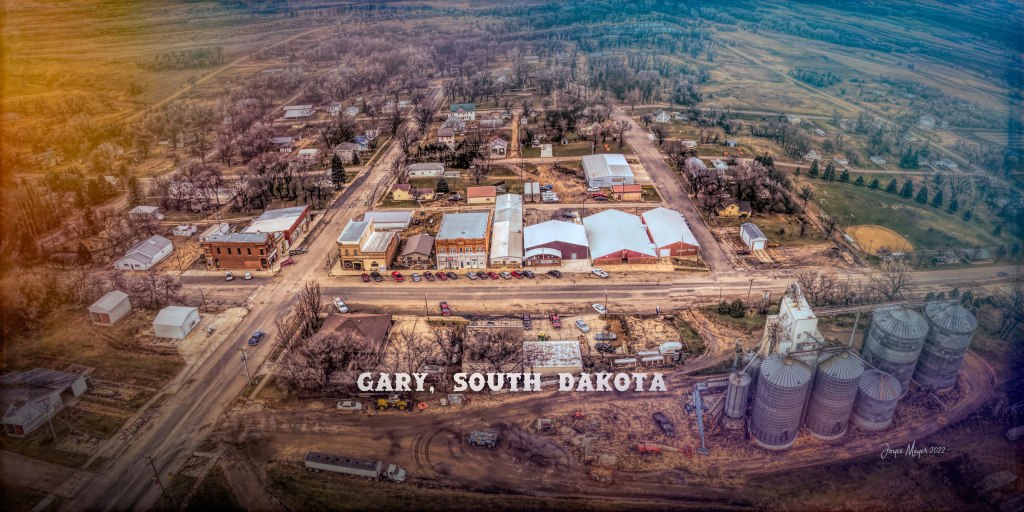



 Swap images in to add their sister and improve expressions.
Swap images in to add their sister and improve expressions.  Add a colorful sky scene I captured in the Pyrenees back in 2014 (Looks like the South Dakota hills).
Add a colorful sky scene I captured in the Pyrenees back in 2014 (Looks like the South Dakota hills). Road dust colored in by using Photoshop brushes and finished it off with Topaz edits.
Road dust colored in by using Photoshop brushes and finished it off with Topaz edits. Final product: The Dusty Sunset Gang!
Final product: The Dusty Sunset Gang!


